Theme of this edition: Ensuring Privacy and Security in Online Education. Explore practical strategies, real stories, and actionable steps to protect learners, educators, and institutions across digital classrooms. Join our community, share your experiences, and subscribe for ongoing guidance and updates.
Understanding the Online Education Threat Landscape
From fake login pages to malicious browser extensions, attackers exploit curiosity and routine. They mimic trusted portals, request urgent password resets, and invade unprotected meetings. Share examples you’ve encountered so others can recognize and avoid similar traps.
Understanding the Online Education Threat Landscape
Webcams reveal living spaces, chat logs capture personal details, and recordings may store sensitive data indefinitely. Small defaults can create big exposures. What settings do you rely on to limit unnecessary data collection and visibility for your learners?
Understanding the Online Education Threat Landscape
A math teacher nearly entered credentials into a perfect clone of the district LMS. A second glance at the URL saved their gradebook. Celebrate those near-misses with colleagues, and share your verification habits to strengthen team awareness.
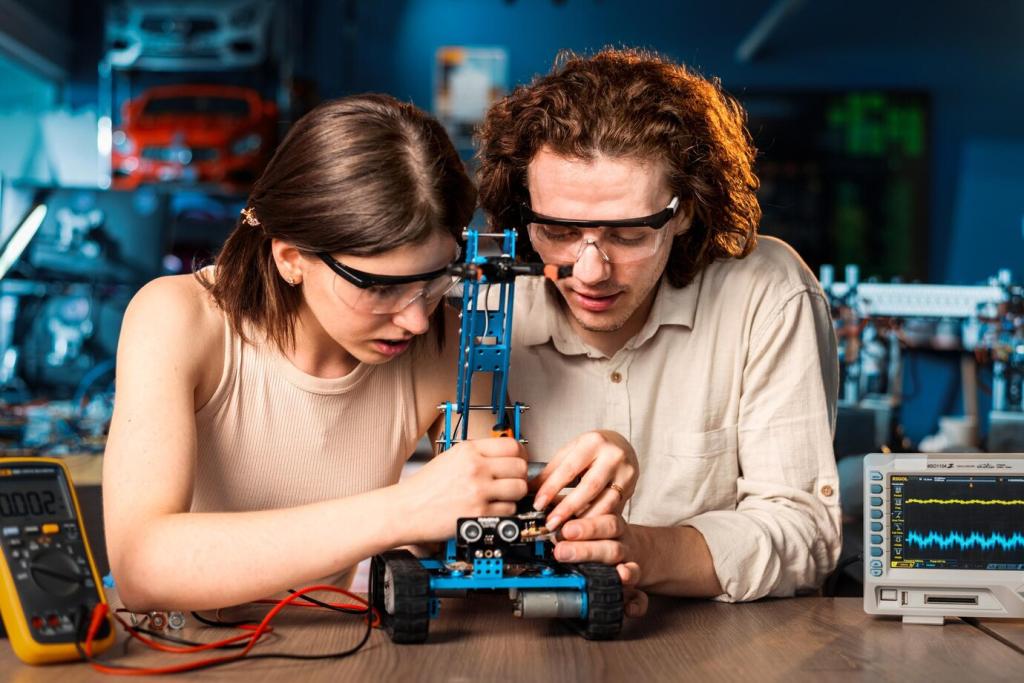

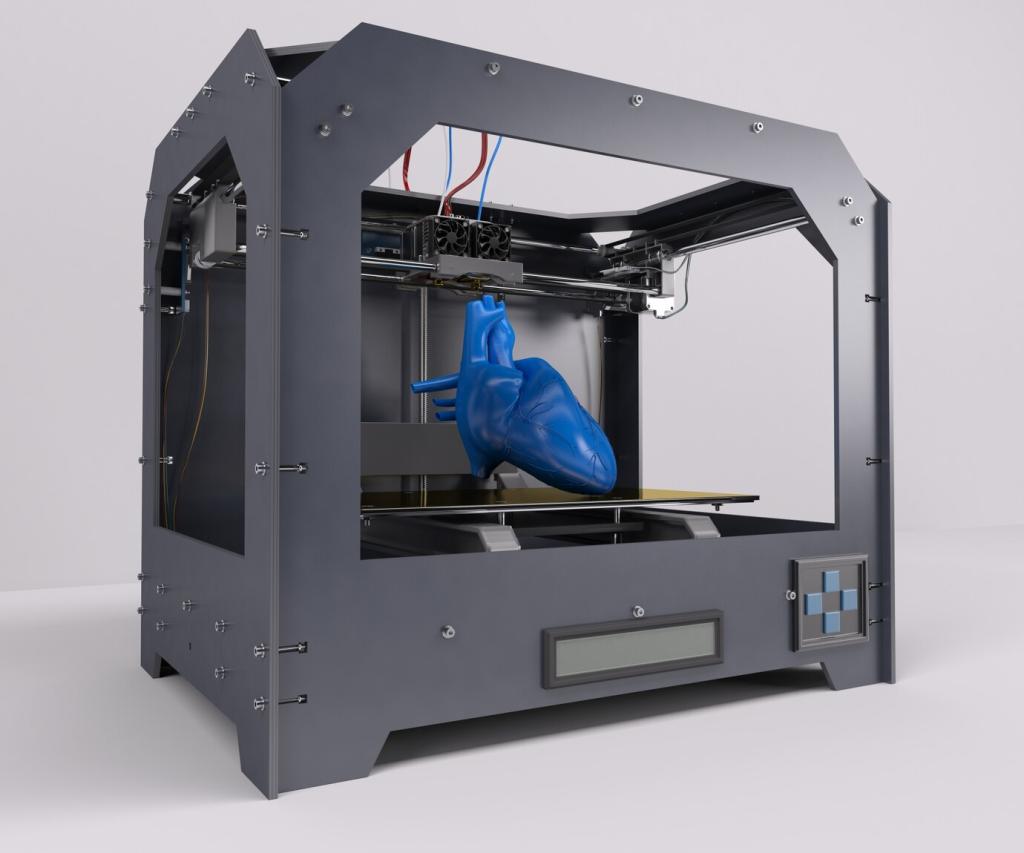
Securing Video Lessons and Collaboration Tools
Enable waiting rooms, restrict screen sharing, require authenticated participants, and use unique class links. Rotate meeting passwords for public events. Which combination has kept your sessions calm without slowing learning or excluding legitimate attendees?
Securing Video Lessons and Collaboration Tools
Record only when necessary, announce clearly, and avoid capturing private chats. Store securely with strict retention periods. Students value transparency—how do you explain recording rationale and access limits to build trust and participation?
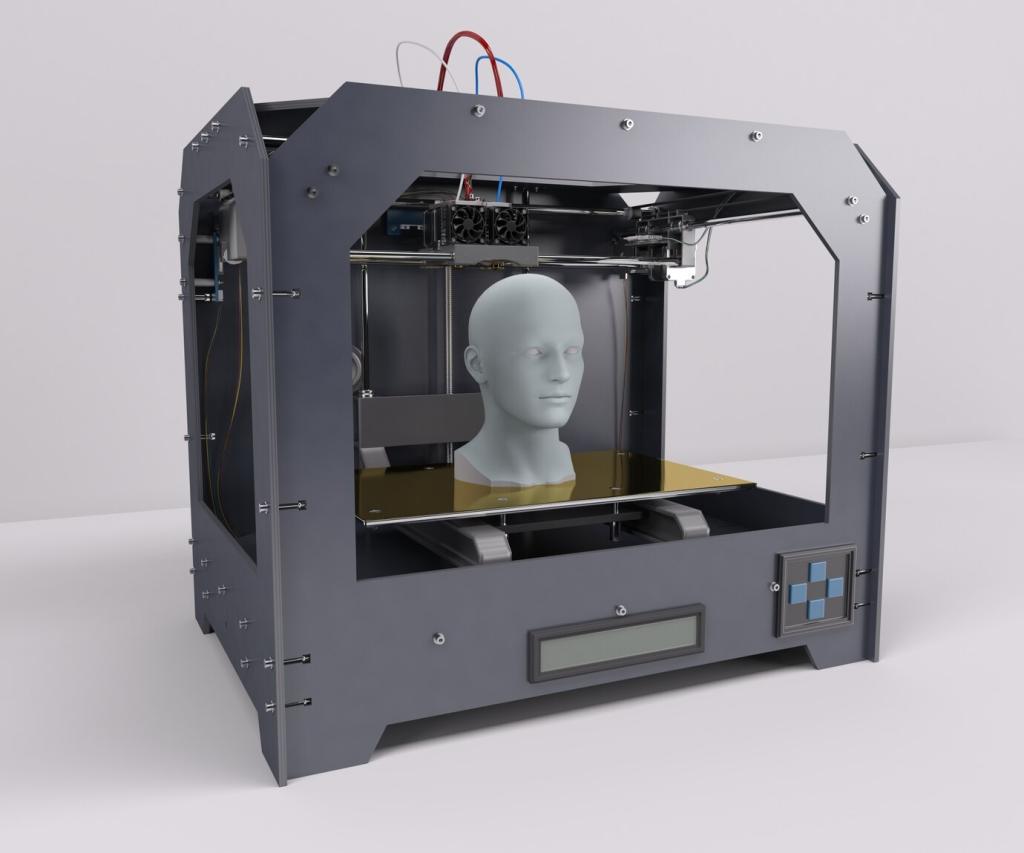
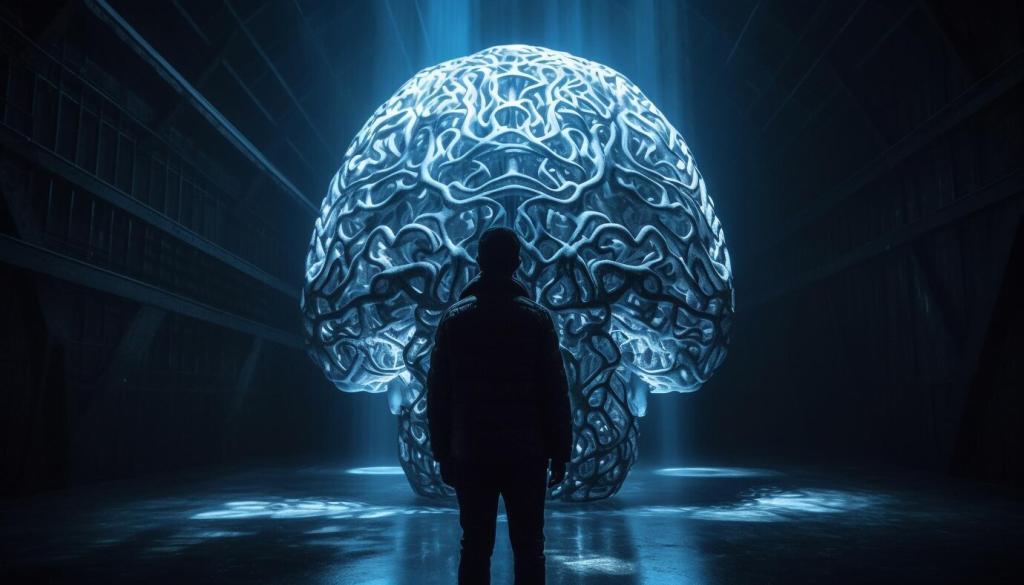
Data Governance, Consent, and Compliance
Map what you collect, why you collect it, and who can see it. Embrace data minimization and role-based access. Which fields in your forms could be optional or removed to reduce exposure without harming instruction?
Explain how data supports learning, provide easy opt-ins where required, and honor parental rights. Publish plain-language notices. What phrasing helped families grasp complex topics without legal jargon or unnecessary fear?
Ask about encryption, incident response, subcontractors, and data deletion timelines. Pilot with test data, and review contracts for privacy promises. Share your favorite checklist so others can streamline evaluations without sacrificing depth or student protections.
Devices, Networks, and Safe Learning at Home
Home Wi‑Fi and Browser Hygiene
Change default router passwords, update firmware, and use WPA3 when available. Keep browsers patched, disable risky extensions, and clear cached credentials. What quick checklist would you send to families before a new term begins?
BYOD with Guardrails
Blend flexibility with protection using managed profiles, DNS filtering, and minimal required apps. Offer clear instructions and privacy-minded settings. Which support guides helped students configure personal devices without exposing private photos or messages?
Shared Devices Without Sharing Data
Create separate user profiles, require logouts, and avoid saving passwords. Teach learners to check for background screen recorders. Tell us how you coach students to switch profiles gracefully in crowded households or computer labs.

Building a Culture of Privacy with Students and Families
Privacy Literacy in Everyday Lessons
Blend privacy into projects: evaluate app permissions, discuss digital footprints, and roleplay consent scenarios. Students remember activities more than slides. Which exercises sparked the most thoughtful discussions in your classes this semester?
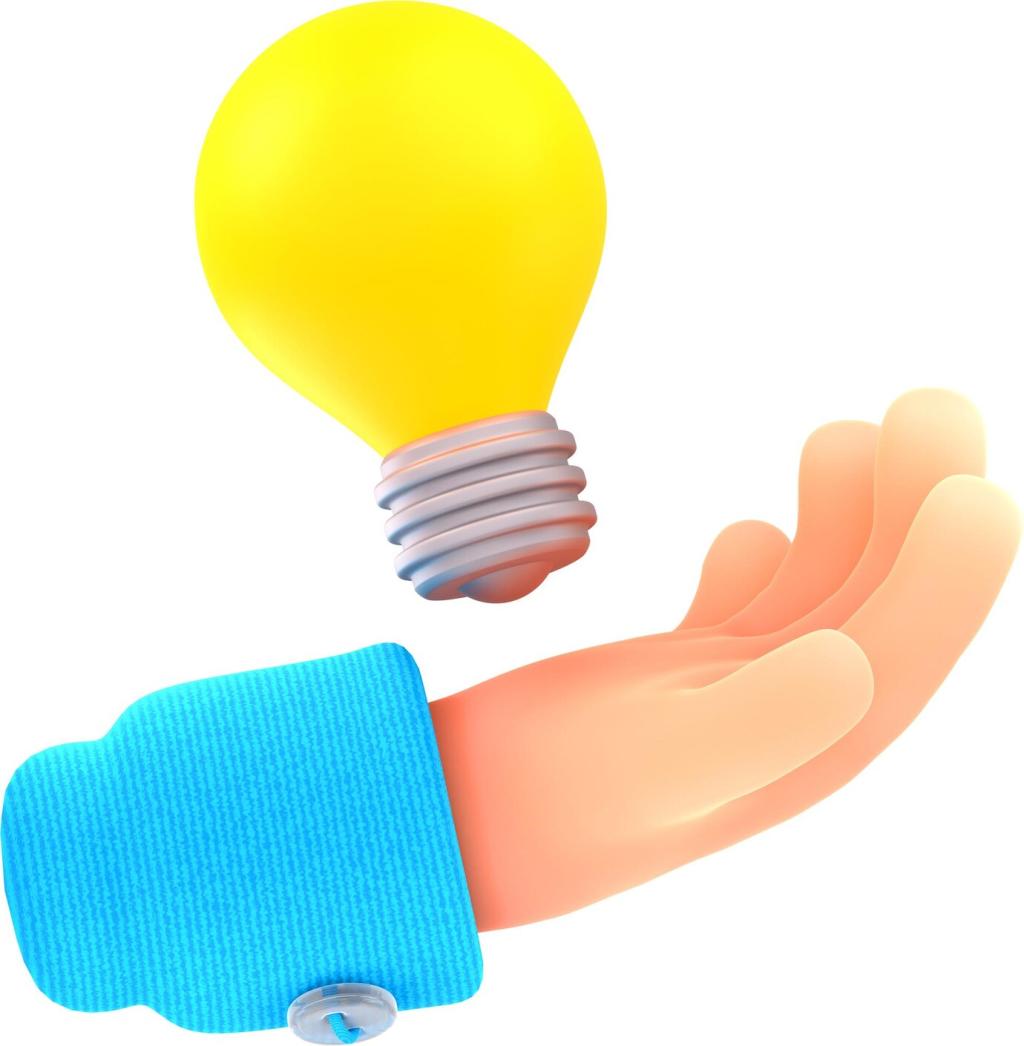

Resilience: Backups, Incidents, and Recovery
Follow 3-2-1: three copies, two media, one offsite. Test restores quarterly, including LMS data and recordings. What metrics—recovery time and recovery point—guide your backup goals for uninterrupted teaching and learning?
