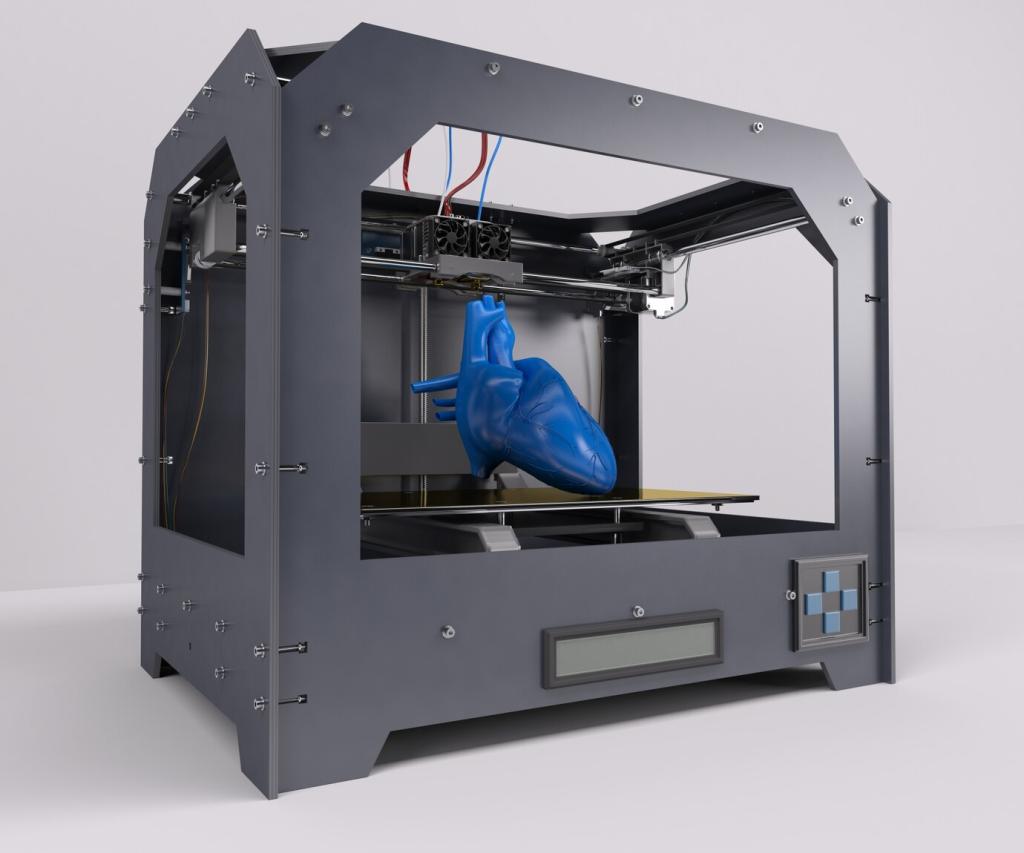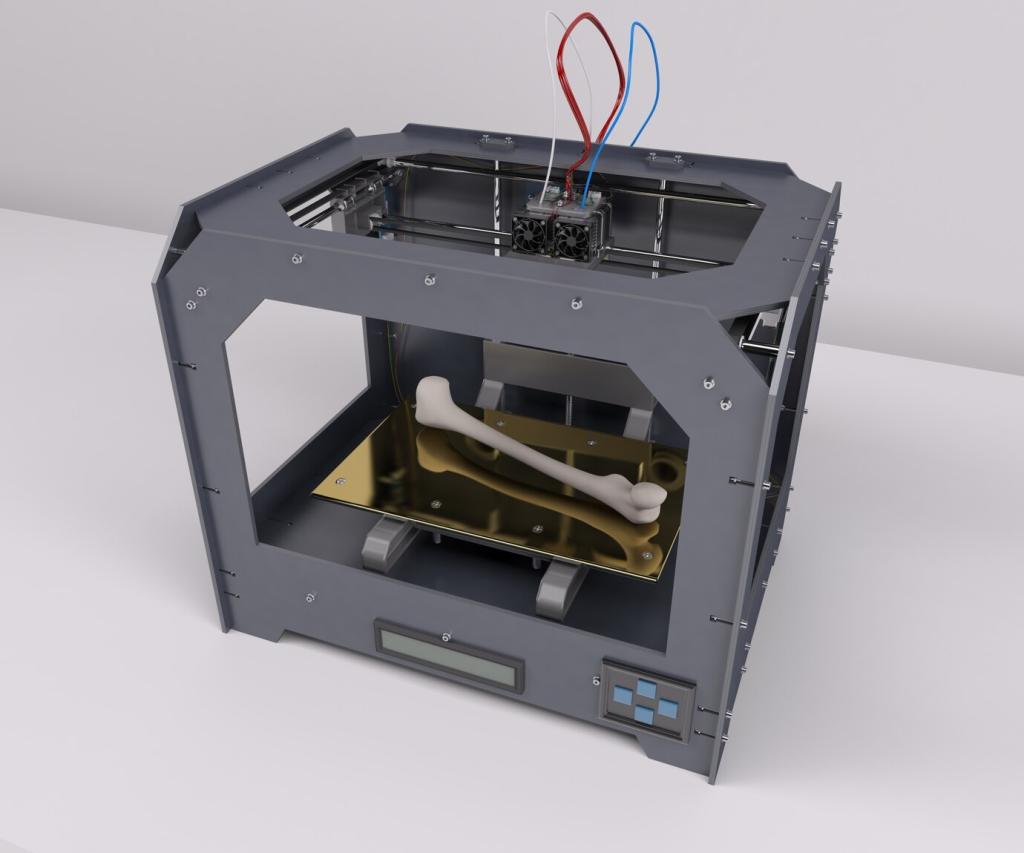Accessible Multimedia and Documents
Provide accurate, punctuated captions that identify speakers and key sounds. When visuals carry meaning, include audio description or descriptive transcripts, empowering students who are blind to experience the full depth of your instructional media.
Accessible Multimedia and Documents
Use true headings, lists, and table headers—not visual styling alone. Tag PDFs properly or share source files when possible. Add meaningful link text, avoid images of text, and ensure reading order matches the logical flow of information.